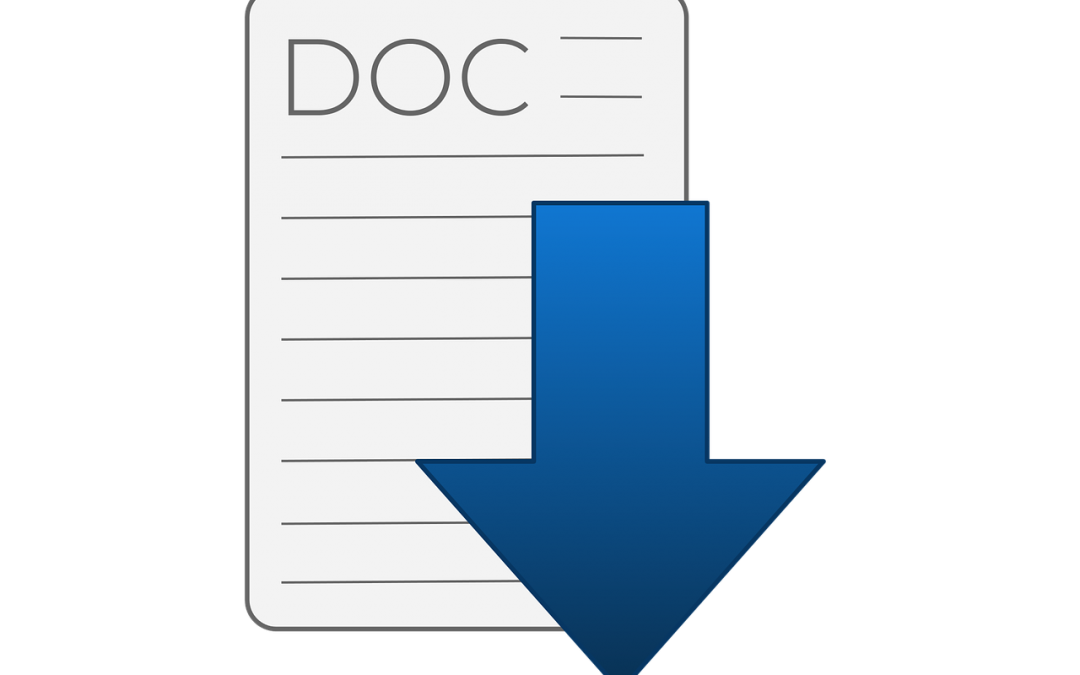Microsoft Office 2016 is one of the most important installments from the Office suite. It allows you to enjoy different features to become more productive and efficient at your work, regardless of the app you tend to use.
This new version has interface upgrades, new elements and improved aspects that focus on different areas, but all of them are meant to improve the user experience. Here we’ll explain some of the most noteworthy features and how you can take advantage of them to improve your workflow.
Dynamic tables and improved charts in Excel
First, Excel is likely the highlight of the new Office suite. If it is one of the main tools you have to complete your work, you’ll be happy to hear about its improvements.
Besides functionality and reliability improvements, you have access to new types of chars, including boxes and histograms. All you need to do is click on the “Insert” tab, and you’ll have access to them straightforwardly. While you’ve already had access to it in the past, you had to do it manually. Now you can have access to these features with a couple of clicks.
Clippy is no more, but Tell me is here to help!
Clippy, Microsoft Office’s virtual assistant, has been removed completely from the Office suite in the 2016 version. However, instead of it, you will have access to Tell Me.
Essentially, it is the same feature but way more intelligent, potent and useful. If you can’t find something, click on the light bulb icon you can see in the middle area of the ribbon and start typing what you need. You will then see all the options available regarding your search.
Outlook learns about you
Outlook has also been greatly improved. Managing your email has always been quite stressful, especially if you own multiple accounts. However, once you start using Outlook, you will notice that it will mimic some of your behaviors each day based on how you use the application.
Furthermore, the new “Clutter” feature allows you to organize all your email more straightforwardly, giving more priority to the emails you tend to pay attention to frequently and leaving those ignored for later (or eliminated if you want).
Color and Minimalism
Office 2013 brought a new visual aspect to each app in the Office suite. However, Microsoft Office 2016 has taken it a level further, giving us a colorful but minimalistic approach to the same programs we’ve been using throughout the years.
Furthermore, you will also have access to different themes. Now you can personalize your office suite as you prefer, making it more comfortable for you to continue working.
Connect with your team
Skype for Business is now present in all the apps, allowing you to chat and start voice or video calls quickly from the current app without necessarily leaving the current window. This new option will allow you to collaborate and keep up with your coworkers or teammates in little time without leaving what you’re currently doing.